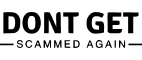GIGABYTE Aero 17 HDR YC review: Top specs, but what else?
By The Forex Review - 31 / December / 20 593 Dominick Bell
Dominick Bell
GIGABYTE has long established itself as a reliable high-end component manufacturer, and recently started to produce and market monitors and notebooks. And it went straight for the trump card: it showed off its flagship Aero 17. The hardware is like the best houses in London and Paris: top-of-the-line i9, RTX 3080, 4K screen. The exterior doesn't lag behind either. That said, GIGABYTE believe that the main audience for such hardware is the creative class. Let's put their assumptions to the test, shall we?
No shortage of guts
Today's review featured a top-of-the-line GIGABYTE Aero 17 HDR YC motherboard. Inside is the best of the notebook hardware world, except that the new AMD 5000 will be more powerful, but at the time of creation of this laptop they didn't exist yet. Nevertheless the device has a lot of powers and you'll hardly find a task which is beyond its abilities.
At the heart of the system is the i9-10980HK from the Comet Lake family. Eight cores, 16 threads, auto overclocking from 2.4 to a fantastic 5.3GHz. Heat pack is up to 65W. For autonomous work with simple tasks the embedded Intel UHD 630 is used. The RAM is 64GB, i.e. half of the possible maximum for such a CPU, but this is more than enough. So the RAM upgrade is the last issue the user will care about. And an array of a couple of SSDs is hard to blame for sluggishness.
Now to the most important thing - the GPU. The laptop gets an NVIDIA GeForce RTX 3080 Laptop GPU with 8GB of GDDR6 memory. This is the most powerful mobile graphics to date. It is certainly inferior to the desktop version in terms of number of execution units (their number has been reduced by 1/3, from 8704 to 6144 at up to 1.7GHz without additional overclocking), but there are a number of reasons for that. First, NVIDIA doubled the number of CUDA cores per cluster compared to the previous generation. Secondly, the TDP of notebook hardware is not rubber band, and a smaller number of cores for the same footprint is easier to cool. Even with the hardware "downsizing", the RTX 3080 for laptops still performs very well compared to the previous generation.
In addition, there are financial prerequisites for such a solution.
Production of viable chips of such a complex architecture is limited, and the production capacity of TSMC, the chipmaker of CPUs and GPUs for AMD and NVIDIA, is limited. Therefore, extracting the maximum number of usable processors allows us to keep the price of mobile video cards within reasonable limits. Finally, chips with fewer cores are less expensive than top-of-the-line variants like last year's RTX 2080 Super Max-Q, and perform much better.
Another major change in notebook hardware architecture in 2021 is the end-to-end power efficiency control and thermal management made possible by NVIDIA. In the last generation, Max-Q indexed graphics cards had select chips capable of running at lower voltages with no errors: yes, the frequencies were also lower, but the conditional RTX 2080 Super Max-Q provided the performance of a desktop RTX 2070 with the power consumption of a mobile RTX 2060.
In the new generation, Max-Q technology is a set of AI algorithms that apply to all laptop hardware at once.
It uses tensor cores in the GPU to continually train the DynamicBoost 2.0 neural network to correctly allocate resources from one element to the next. A laptop with Max-Q can now reallocate up to 20W of total heat to the CPU, GPU, or video memory, depending on the task at hand. This effectively eliminates bottle-necks in performance without exceeding the overall cooling capabilities of the system, as well as adjusting to each specific sample with its particular build and quality of chips used.
So shouting on every corner: "NVIDIA has clamped down on notebook graphics cards" is like signing up for your own ignorance of the laws of physics and the hardware market. The GIGABYTE Aero 17 graphics card scores extremely well on synthetic benchmarks.
Performance is exceptional
We benchmarked the hardware using a full range of benchmarks that let us compare its performance vs. the previous generation of hardware. The main gain, of course, came from the new graphics card, but overall power efficiency also paid off.
It's not just the benchmarks that tell us how powerful this notebook is; it works very quickly and handles non-trivial tasks with ease.
This powerhouse is perfectly suited to rendering 4K videos at high bitrates and preserving their quality - this was verified by editing a short video in DaVinci Resolve and generously loading the video sequence with colour correction. Impressive is the speed of launching Adobe packages and processing RAW files in bunches without the slightest system slowdown.
During operation, the novelty is warm, but even under heavy load it stays within the standard specification. Thanks to the engineers who developed a powerful cooling system - it is partially visible through large cutouts on the bottom of the case. Its design is somewhat of a classic: five large heat pipes, two wide copper radiators and a pair of powerful fans that pump air. Cold air is sucked in from below, the heated air is sent to the rear and sideways. Exhaust is well organized behind the LCD panel, which means that hot air will not be reflected from the screen and will not fall on your hands and keyboard. Maximum rpm noise is not annoying: airflow rustles loudly, but without high notes, you don't feel like you're working on a plane. And in power-efficiency mode, the laptop gives the impression of a quiet device at all. Separately, SSD cooling has also been considered: the SSDs transfer their heat to the laptop via a flexible thermal interface bonded to the M.2 slot areas.
Discreet on the outside, bright on the inside
Stare at three things ad infinitum: fire in flames, water in streams, and a GIGABYTE Aero 17 keyboard that glistens with colour. Minimalist types will turn this riot of color off, while others will love it. And with the built-in software, you can customize the illumination of the keyboard to your liking. Interestingly, only the English layout is illuminated - Russian characters are painted. However, working with eyesight and muscle memory does the job for you - the whole text was typed on the same laptop, and the author never in his life practiced in blind printing. At least not intentionally.
The black chassis may look austere, but thanks to the pattern and textured Aero logo it's hard to mistake the laptop for another. The display hinges give the impression of being monolithic, and the lid can be hinged with one hand without holding the laptop. It's a shame that when closed, it squeezes noticeably when pressed. Fingerprints on the casing become noticeable over time, but they do not appear immediately.
Ports are fine: you can turn your notebook into a video editing studio.
Need to connect a monitor or sound card for your home studio? Not all models make do without adapters when it comes to working with external devices. The Aero 17, however, has an impressive diagonal and a plethora of ports on either side of the chassis. On the left side of the chassis you'll find a pair of USB 3.2, an RJ 45 network port, separate 3.5mm microphone and headphone jacks and a UHS-II SD card reader. On the right is a proprietary charging port, HDMI 2.1 and Mini DisplayPort 1.4 and also USB Type-A. Not forgetting Type-C with Thunderbolt 3 support, which can also be used to charge the laptop. Convenient and no hassle with adapters - some competitors could learn a lesson.
Overall ergonomics are top notch. The GIGABYTE Aero 17's touchpad is large and pleasant to the touch. On top of the touchpad there's room for a fingerprint scanner. The keyboard is full-sized, with a separate number pad. A nice little detail - in the button block all the arrows are made the same. The round power button is placed separately from the rest, but the location of the webcam is very peculiar - in the bottom frame of the screen. During videoconferences extra pounds in the cheeks area become especially noticeable. But there is a shutter which can be used at any time to cover the lens when it is not in use. And protect yourself from peeping.
More than just a screen
One of the GIGABYTE Aero 17's main attractions is its display. Measuring 17.3" diagonal, with 4K resolution and factory calibration and factory Pantone certification, it's impressive from the very first moment you see it. Visual detail is top notch, and the high brightness of the backlighting (we count 442 nits) ensures excellent readability of the display even outdoors. GIGABYTE claims 100% Adobe RGB coverage. Our measurements show it to be true. The anti-reflective coating does its job well, and the bright lights don't distract from watching movies or working with graphics packages.
The screen is VESA DisplayHDR 400 certified: support for wide dynamic range is not listed here just for ticks, as it happens with models with 350-nits brightness and pseudo-HDR. Even the most demanding users are unlikely to find a reason to complain about the image quality of the hero of the review - in laptops screens of this level are rare.
GIGABYTE Aero 17 sports a Pantone-compliant lid label, so designers will understand and appreciate that there's no need to poke the screen with a colour calibrator because everything is set up during production.
It's worth noting that the Aero 17 screen has a standard refresh rate of 60Hz - but only when running from "inline". When the RTX 3080 is activated, refresh rates can be as high as 300Hz, although laptop matrices' response times are not as fast as their desktop counterparts with such Hertzian speeds. But if you come down from the heaven of elite eSports on the green earth, there will be no problems - to win with such hardware is no problem. And in games with advanced graphics provide a bright and saturated picture.
Gaming Performance
GeForce RTX 3080 notebook GPU is the fastest notebook GPU on the market today. While it is inferior to the mainstream model, it is faster than any laptop model in the 20-series with similar TDP. The GIGABYTE Aero 17 graphics card has further reduced its heat pack from 150W to 105W, refocusing the laptop from hardcore gaming to longer workloads without noticeable performance degradation. Nevertheless, many games can be played at maximum performance by simply reducing the resolution to Full HD or WQHD.
Alternatively, turn on NVIDIA's most aggressive AI-upscaler mode, like in Cyberpunk 2077, which is notoriously poorly optimized. And if you run Assassin's Creed Origins or a similar AAA title from last year, which came out in its finished form, the graphics card pulls out fine and 4K without fps sagging at high graphics settings with DLSS in 'optimum performance' mode.
Solid battery life for a gamer's notebook
The GIGABYTE Aero 17 HDR packs a respectable 99Wh battery, allowing you to power through your work without thinking about a power outlet. With a caveat though: the bright 4K resolution display has an impressive appetite. The solution is simple: if you want record-breaking battery life from your gaming hardware, you can switch to Full HD and set the backlight intensity to medium. Under such conditions, a 100% charged battery will be enough for 6.5-7 hours of web browsing and word processing. We also run YouTube video playback via Wi-Fi at 50% brightness and 1920x1080 resolution. This mode consumes about 31% of the battery in an hour. It's a futile idea to play on battery power - the laptop won't last an hour at full brightness in Full HD, however, this is normal for powerful laptops. Regular charger charges the battery from 0 to 79% in an hour and a half. The dimensions of the PSU are not inferior to a brick, but this is solved by suitable charging through Type-C - in hiking conditions a 100-watt PSU quite covers work scenarios with an average load, and Max-Q technology will provide a balanced performance.
The bottom line
GIGABYTE Aero 17 HDR will appeal to digital content creators. After all, its powerful hardware is matched by an excellent 4K display with bright backlighting and correct colour reproduction. A host of ports for all occasions are also a delight. But the location of the webcam is peculiar. The laptop is suitable for gaming: the performance allows you to hack away at whatever you want. However, the screen with standard clock speed is not designed for fast-paced shooters. On the whole, GIGABYTE's notebook is a top-end solution, an example of a good balance of power and convenience.
For your safety, we have compiled a blacklist of brokers.